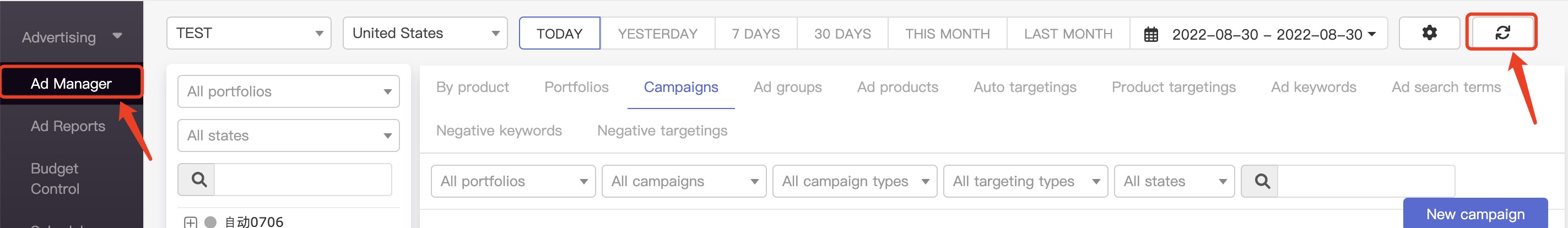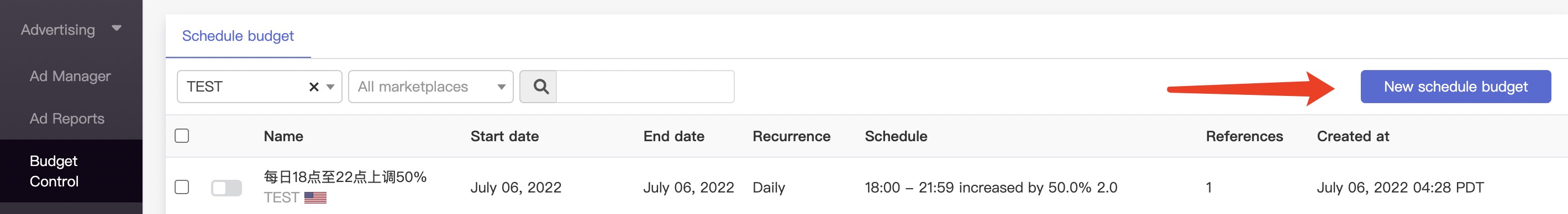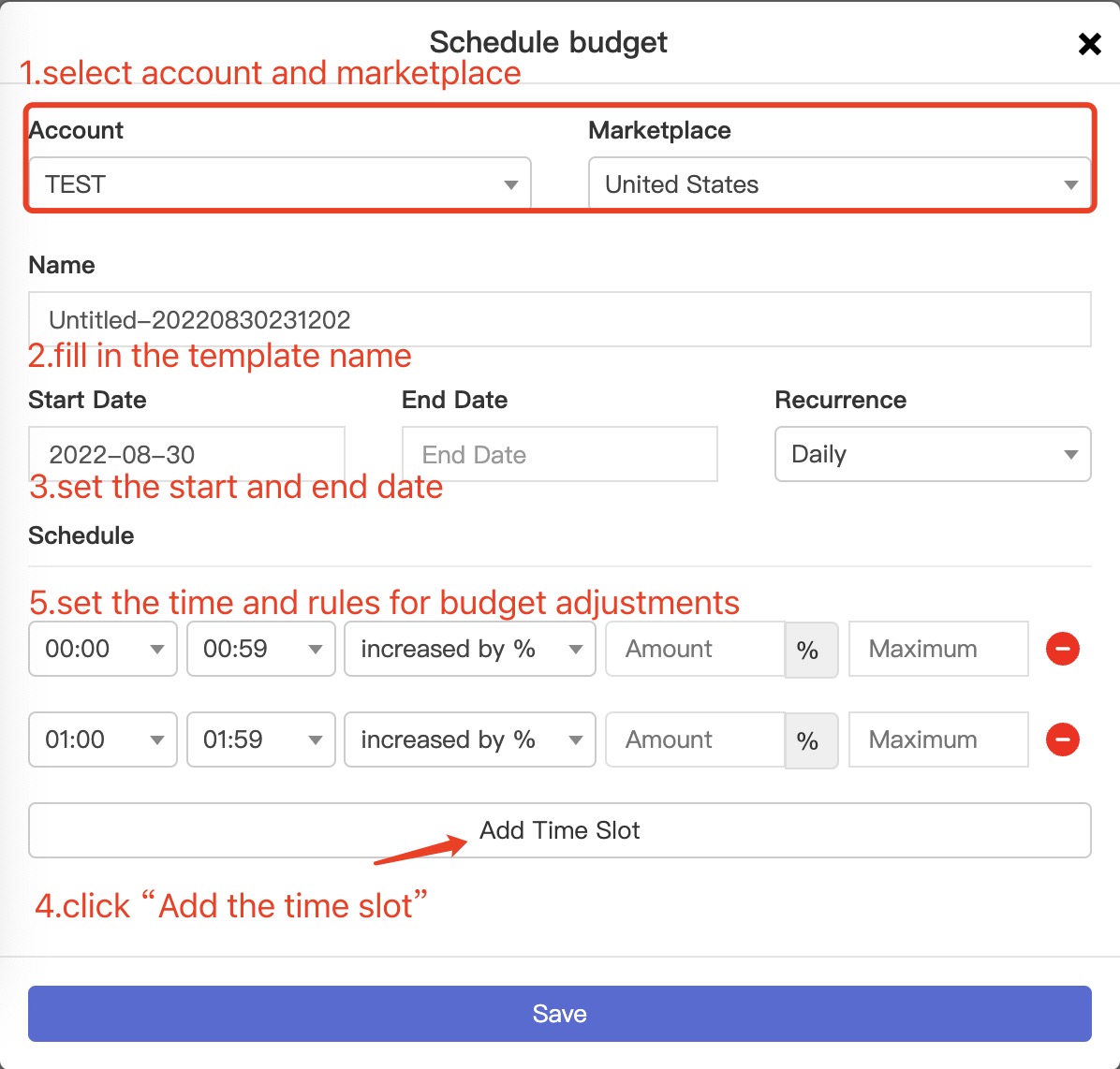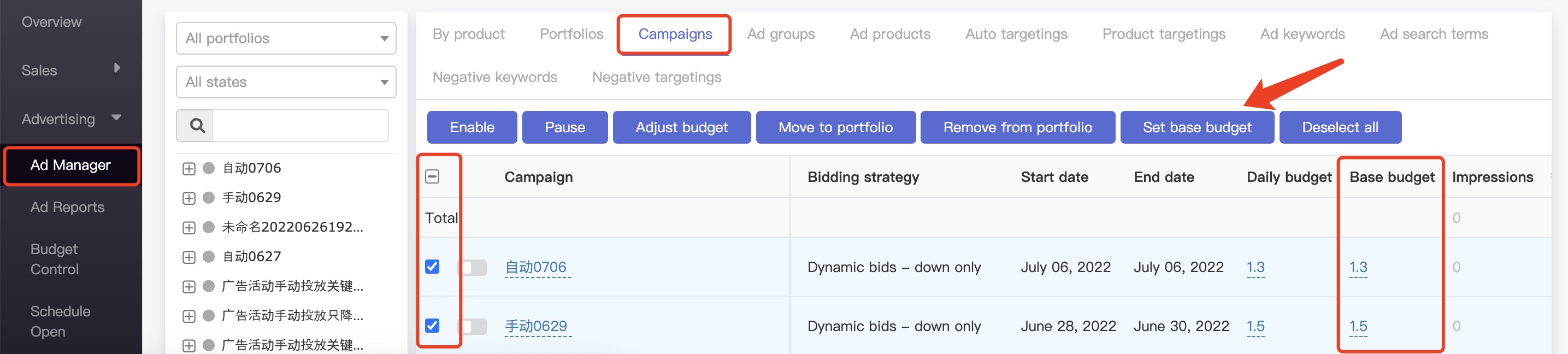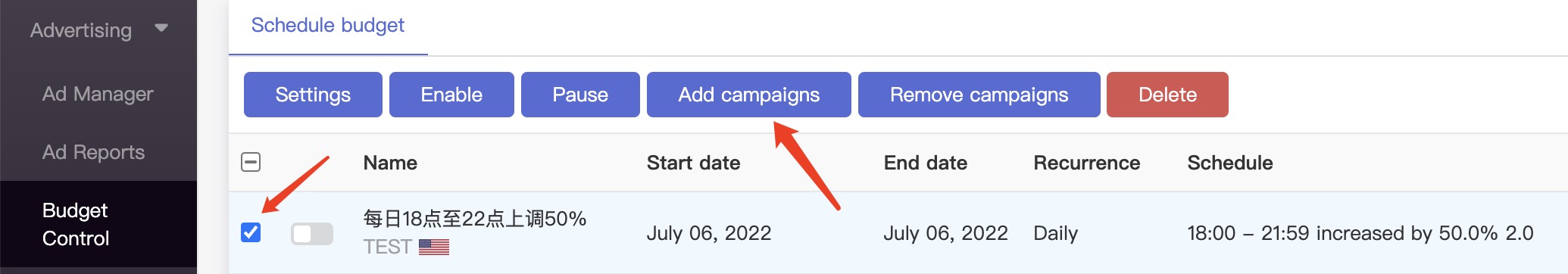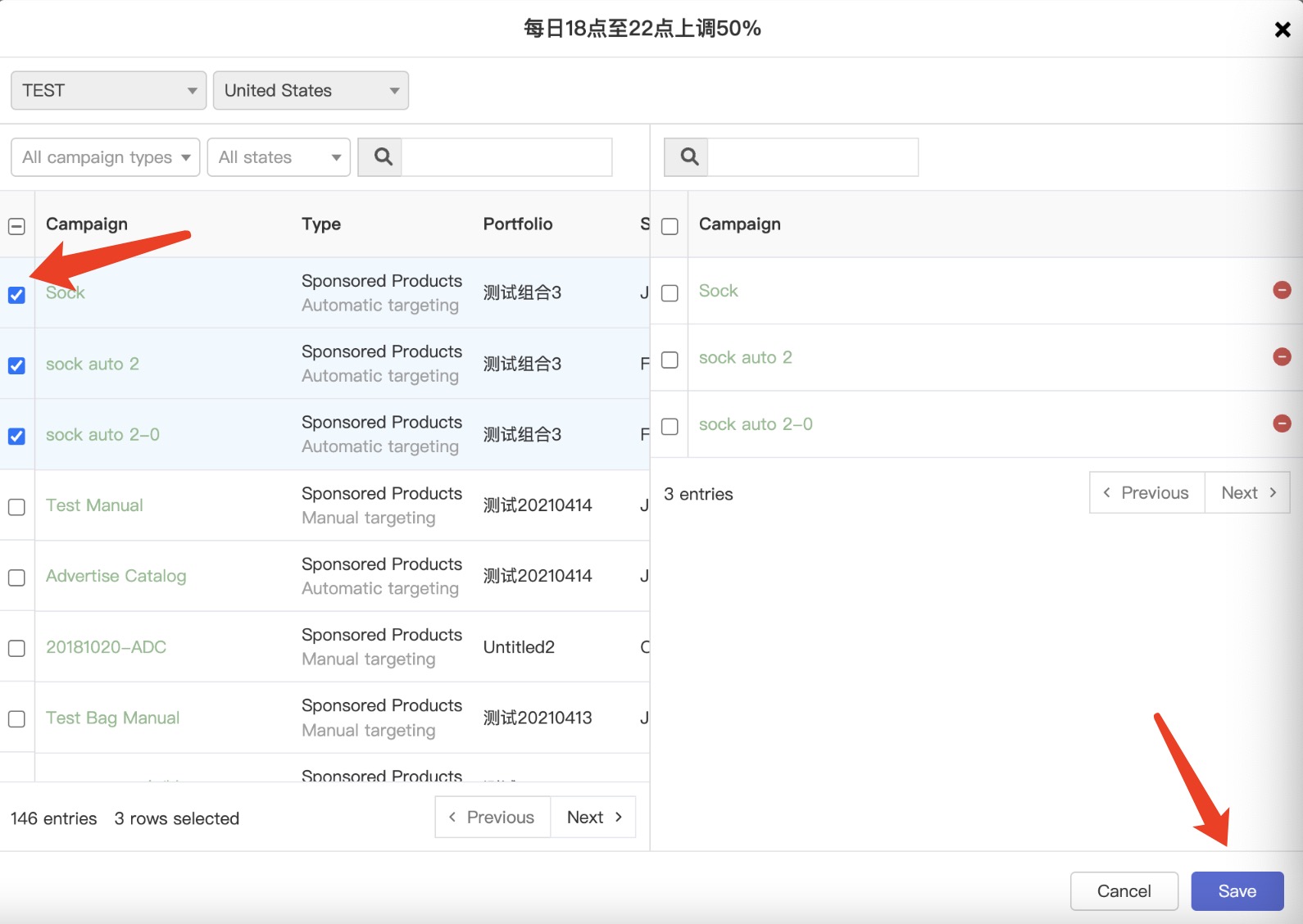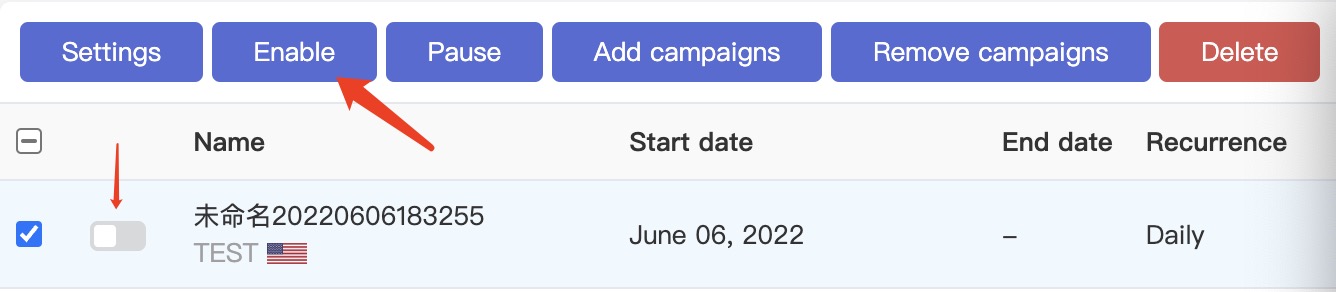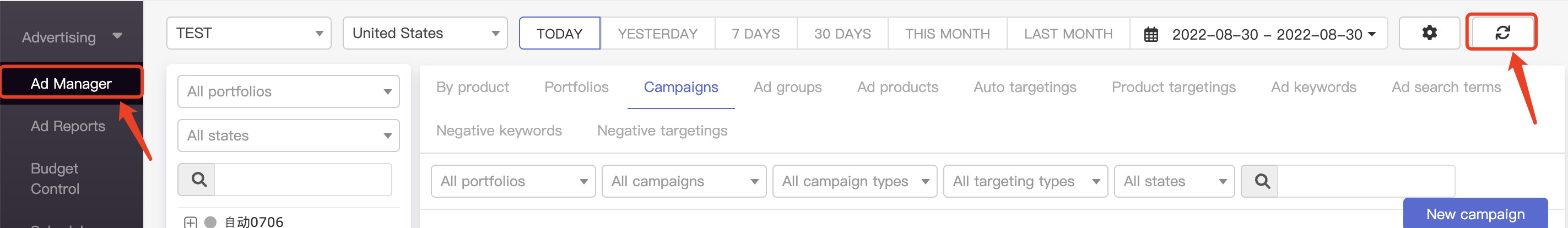How to set ad schedule budget?
Note: One advertisement cannot apply more than one rule
Before setting up the budget control, you need to synchronize the Ad campaigns on the Ad manager page to ensure that the Ad campaigns that require schedule adjustments have been synchronized to QMT system
Budget Controls the budget set for each time period. It is the total daily budget
Example: Set the 0-12 o 'clock budget to 5, the 12-24 o 'clock budget to 10, the 0-12 o 'clock 5 budget is used up, then the 12-24 o 'clock available budget is 10-5=5, if the 12-24 o 'clock available budget is 10, then the 12-24 o 'clock budget needs to be set to 5+10=15
1. Go to the budget control page
Click on "New schedule budget" in the upper left corner
Note:
① Set the time for the site time, such as the North American station (Mexico station is also in accordance with the Pacific time adjustment), the time is Pacific time (all sell through the top page will show the site time)
② Select "Adjust to" to indicate the specific valueFor example, in the US site, if the setting is adjusted to 5 from 12:00-20:59, then the advertising campaign will adjust the budget to 5 dollars during the time period from 12:00-20:59
③ If the "base value" is not set, the first adjustment will be saved as the "base budget" according to the current budget price.
If the current time is not within the time range of budget control, the budget will change back to the "base budget"
to manually set the base value, which needs to be set on the ad manager page
Open the ad manager page,and switch to ad campaigns
Select the AD campaign and click "Set base budget" for batch setting
or click the value to modify directly
2. Select the Budget control template and click "Add campaigns".
Select campaign and click Save
Finally, click "Enable" or turn on the switch
Q&A
Q1: Why can't I find advertising campaigns
A1: On the Ad manager page, click the Sync button and wait for a few minutes
Q2: Why wasn't it adjusted according to the Settings
A2:① The set time is the local time of the site. Ensure that the time is correct
② An advertising campaign should not have more than one rule to avoid conflict