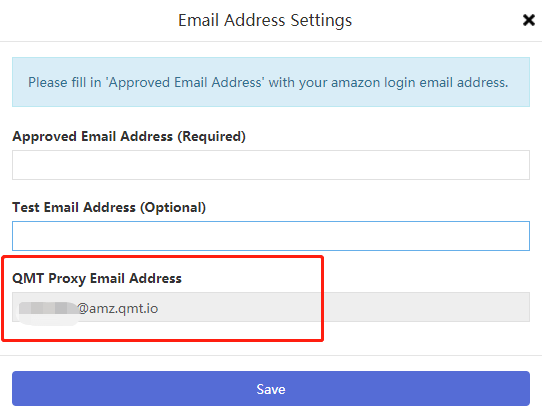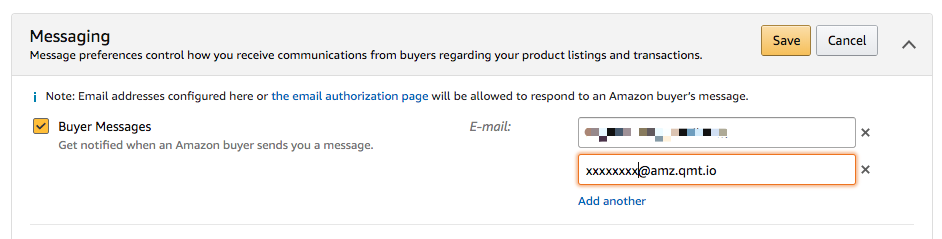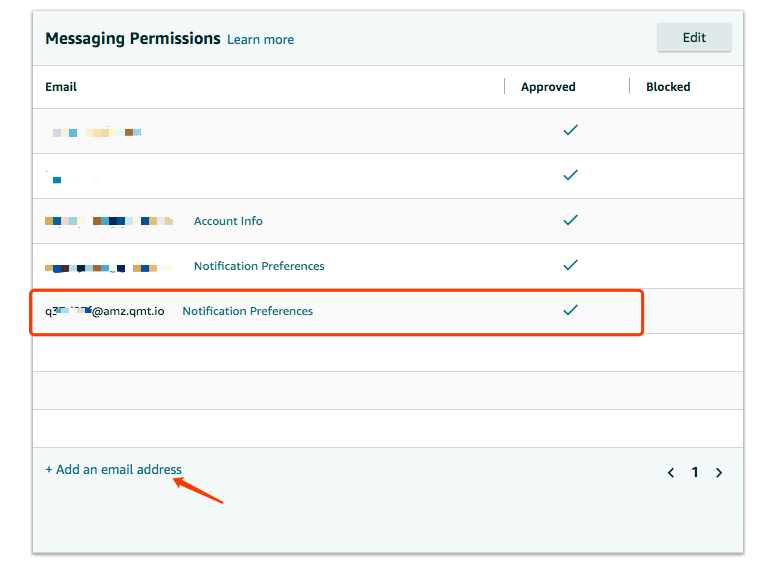How to set Amazon messages
Please note that qmt marked replies will not be synchronized to Amazon
1. Open the authorization page
Select the store and click email settings.
Copy proxy email address
2. Receiving settings
Open the Amazon notification preferences page
https://sellercentral.amazon.com/notifications/preferences
click edit, add proxy email address.
Click save, and the setting is completed.
If you receive any buyer message, QMT will notify you immediately by app.
You can also manage and reply to messages in qmt.
In addition, if you reply to a message using qmt, we will also track the status of the message, such as whether the message has been read.
3. Sending settings
Open the messaging permissions page https://sellercentral.amazon.com/messaging/permissions
Add the proxy email address to the approval sending list.
Every site should be set.