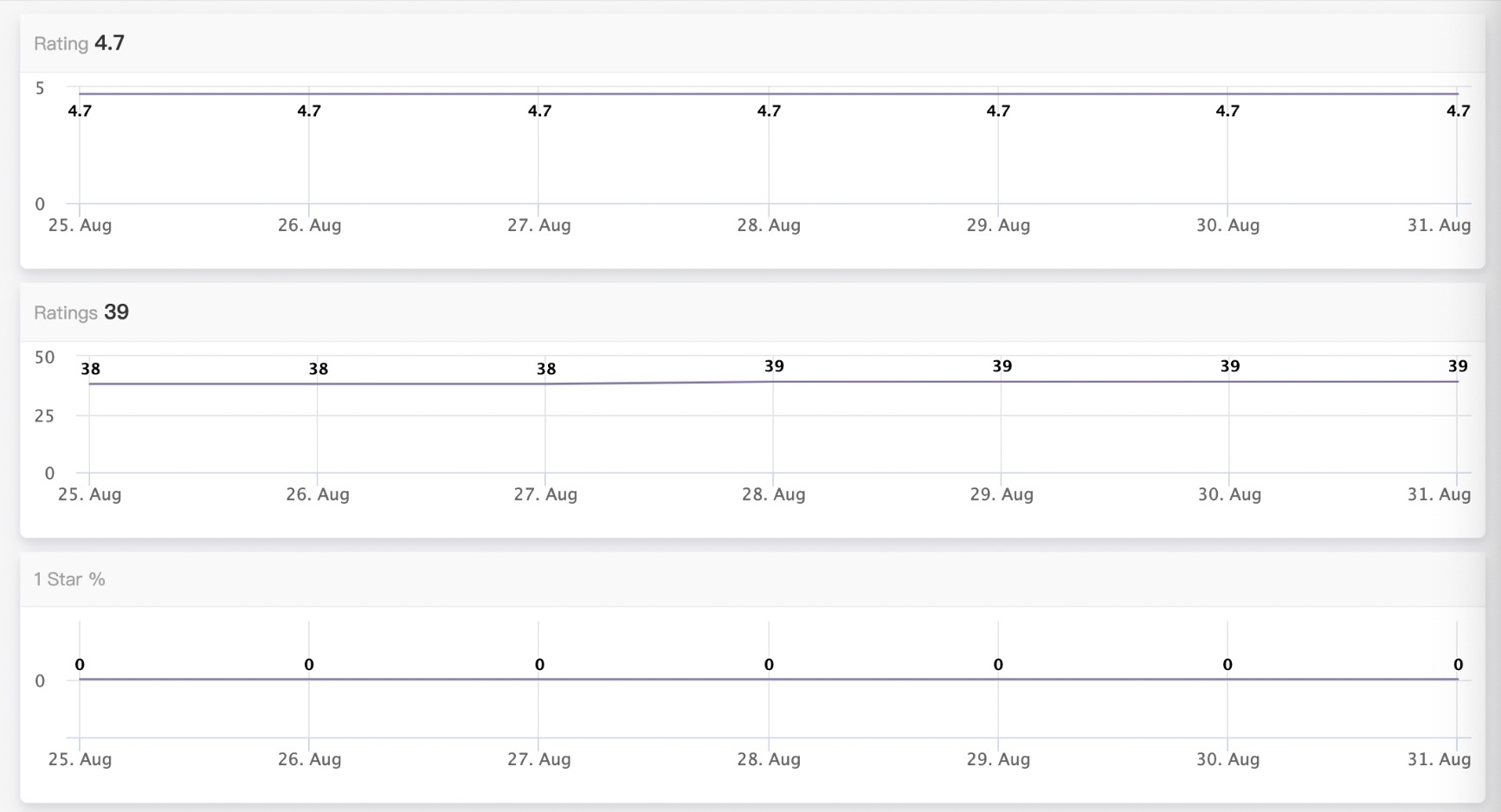How to set up review monitor
Sample file: click to download
Field description:
account➡️the name set in the QMT store information page
marketplace➡️the abbreviation of the corresponding site of the product, for example, US
asin➡️asin of the product
The feedback of the product does not need to import the template, and the system automatically captures the data
The product review needs to add monitoring manually. Review will consume credits, and each listing will consume 10 credits every 30 days.
One point is 0.02 yuan. If you buy 5000 points, you will get 1000 points for free, and if you buy 10000 points, you will get 3000 points for free. You can buy it on the recharge and renewal page.
Open the page: https://qmt.io/mprm
① Import a single product
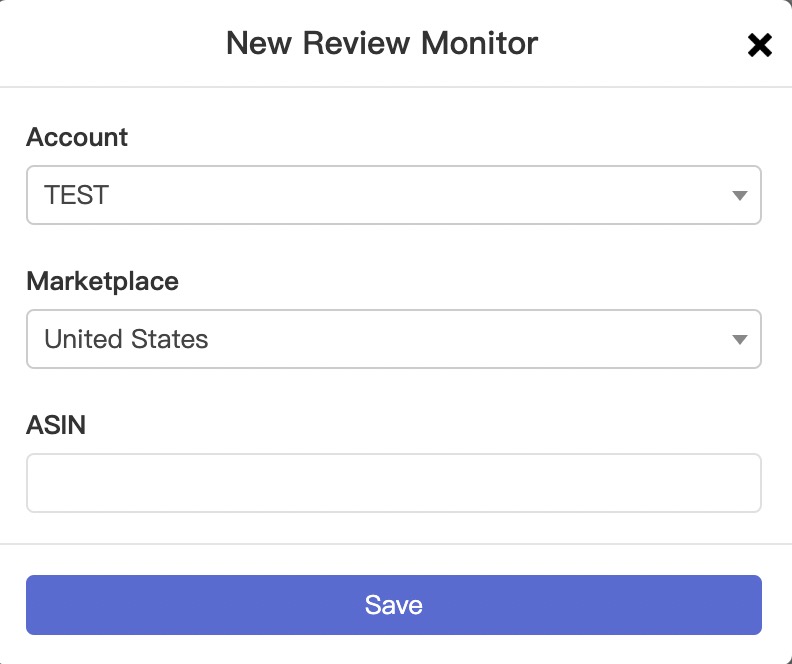
Select the site corresponding to the product, fill in the product ASIN, and click "+".
②Bulk import
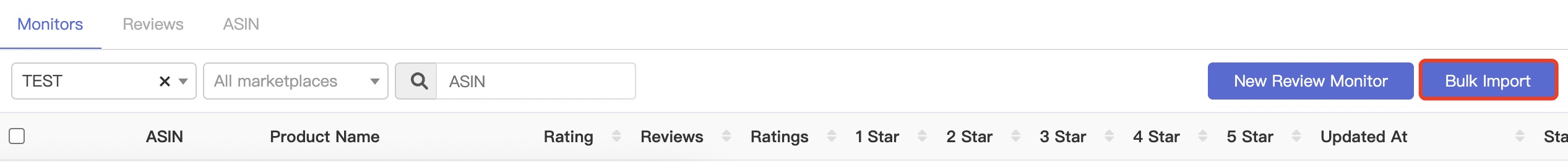
click "Bulk Import“,the following page is displayed:
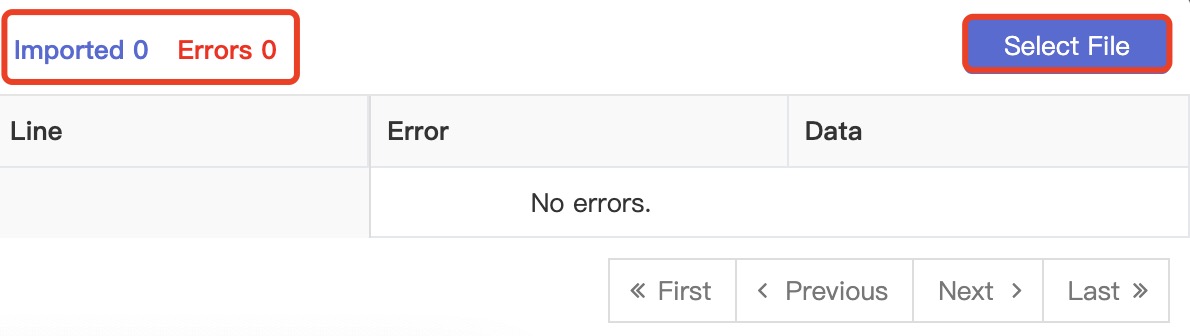
Click this link:https://assets.quanmaitong.com/mprm.csv
Download the template, fill in the template, and click "Select File" to import the template
After the import is complete, the product information is displayed:
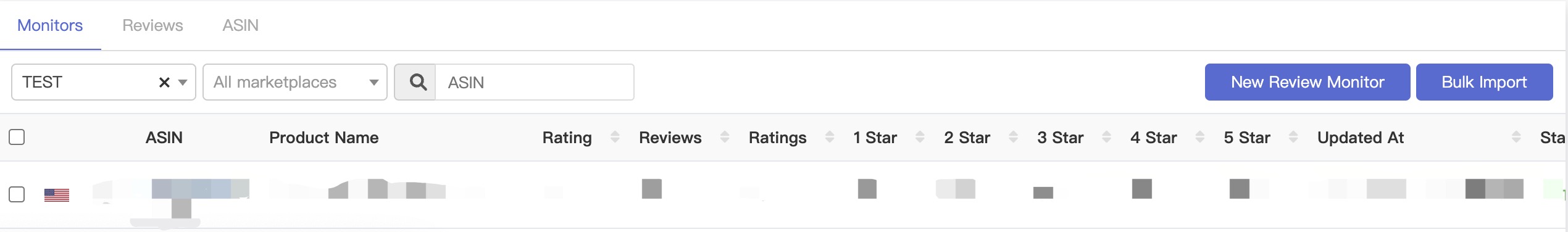
Click the corresponding product bar, you can also view the detailed rating chart