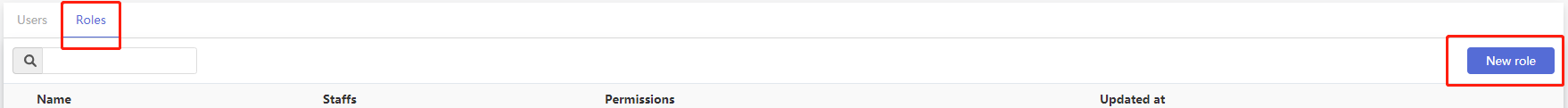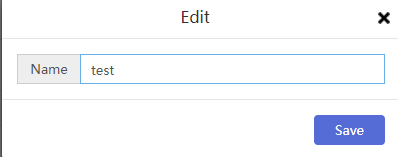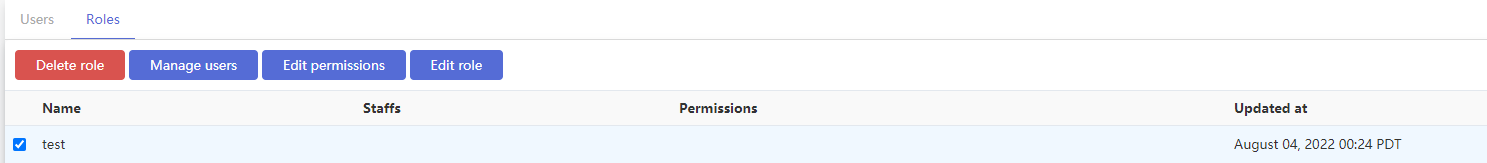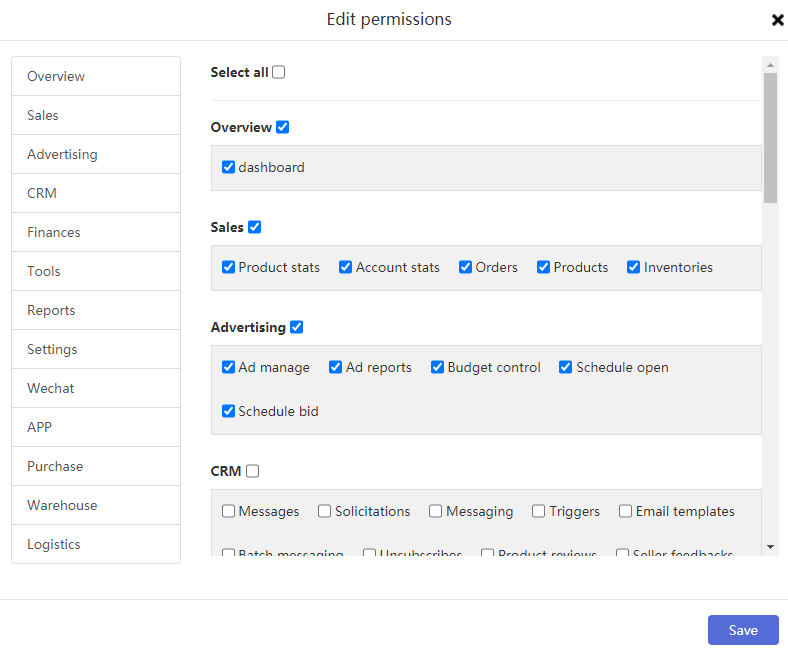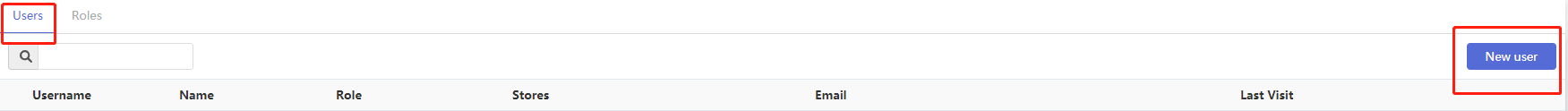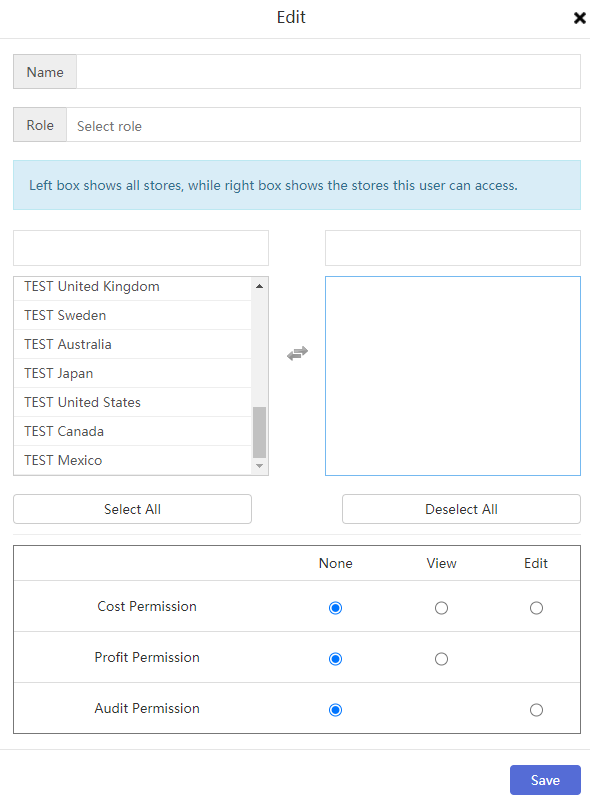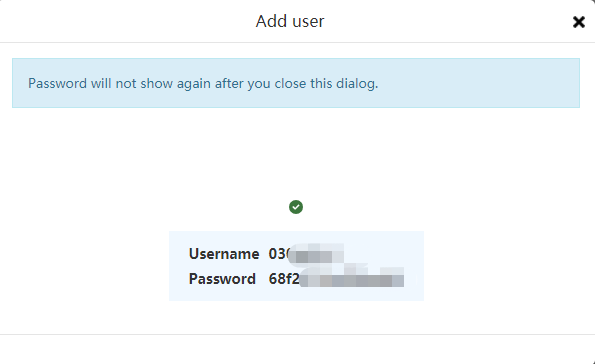How to set a sub account
The sub account system currently supports the allocation of different stores, sites and functional modules to other users for management.
1. Open the permissions page, switch to role page https://qmt.io/permissions#tab-company-roles
And click "new role" and set the role name.
2.Select a role and click Edit permissions
3.Select the allowed page and click save
4.Switch to the user page and click new user
Set the name, role, store and other permissions of the sub account, and click save.
The system will randomly generate the login account and password of the sub account, so the setting is successful.