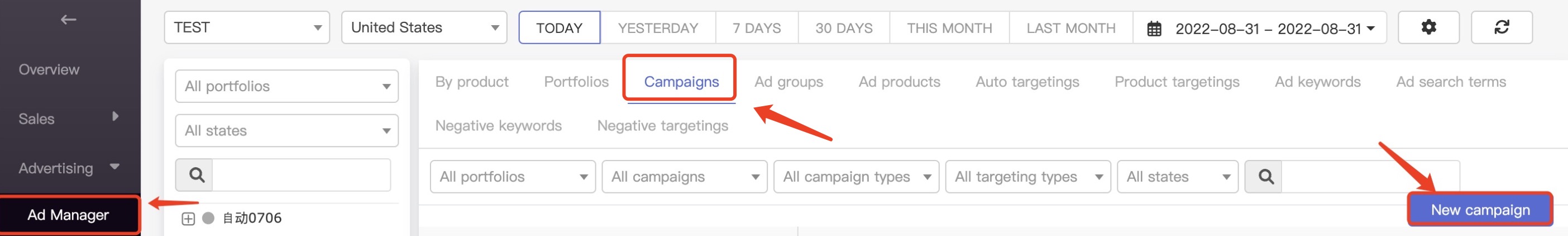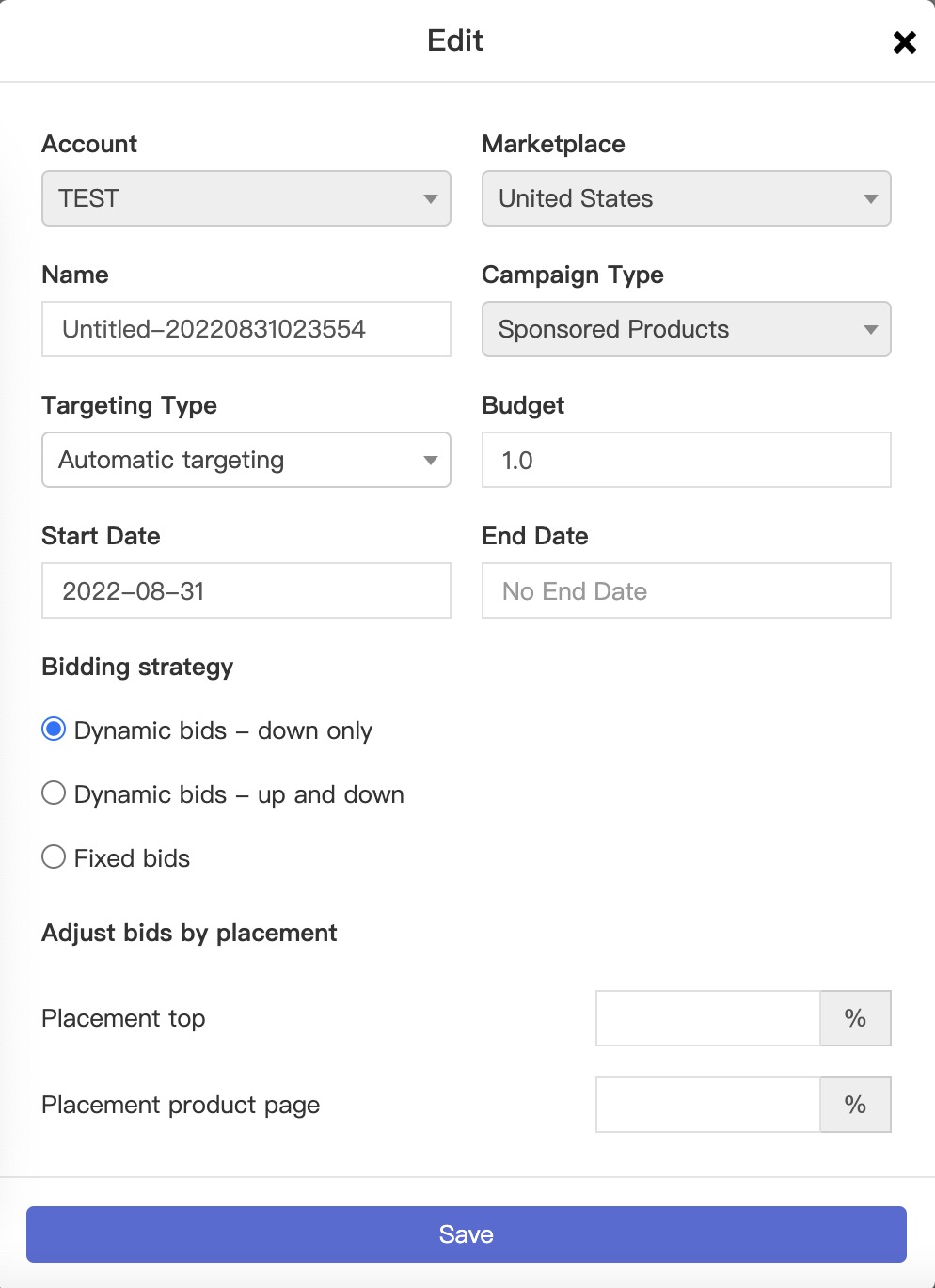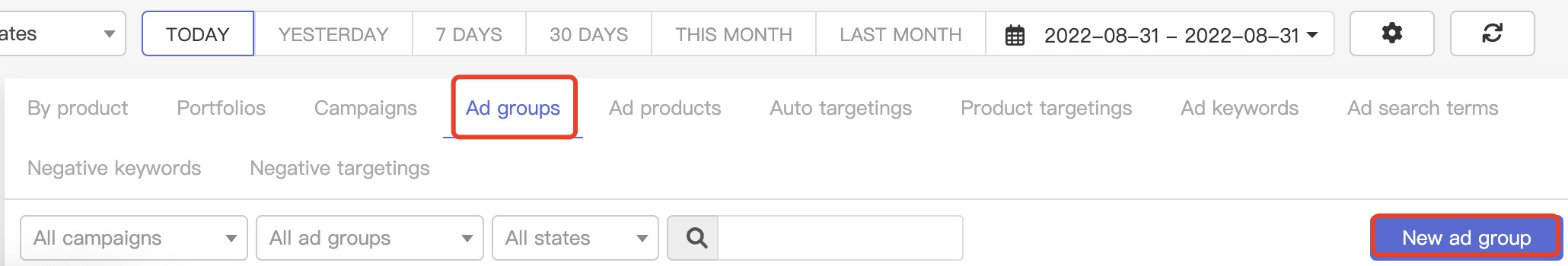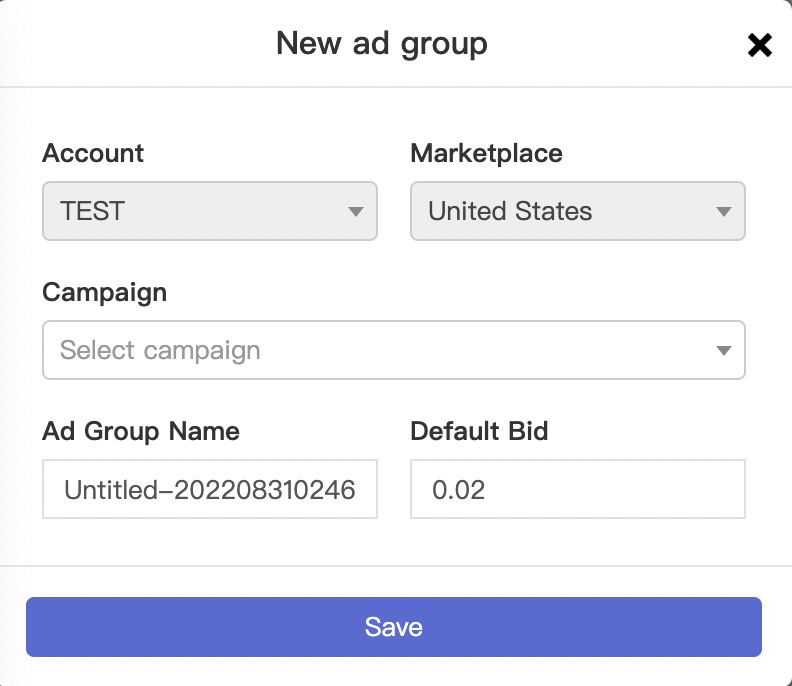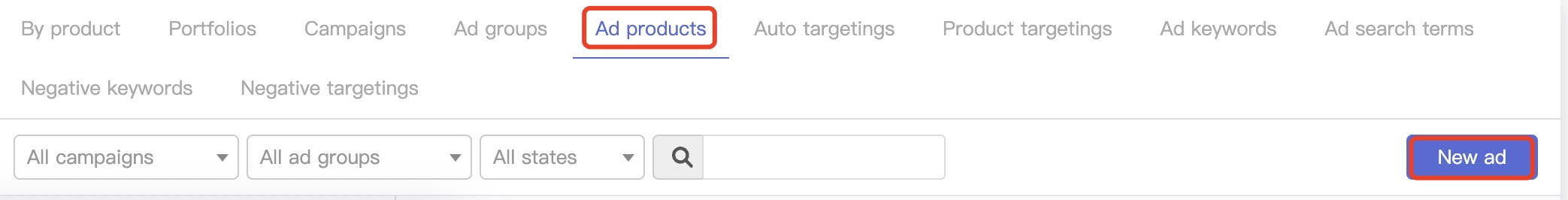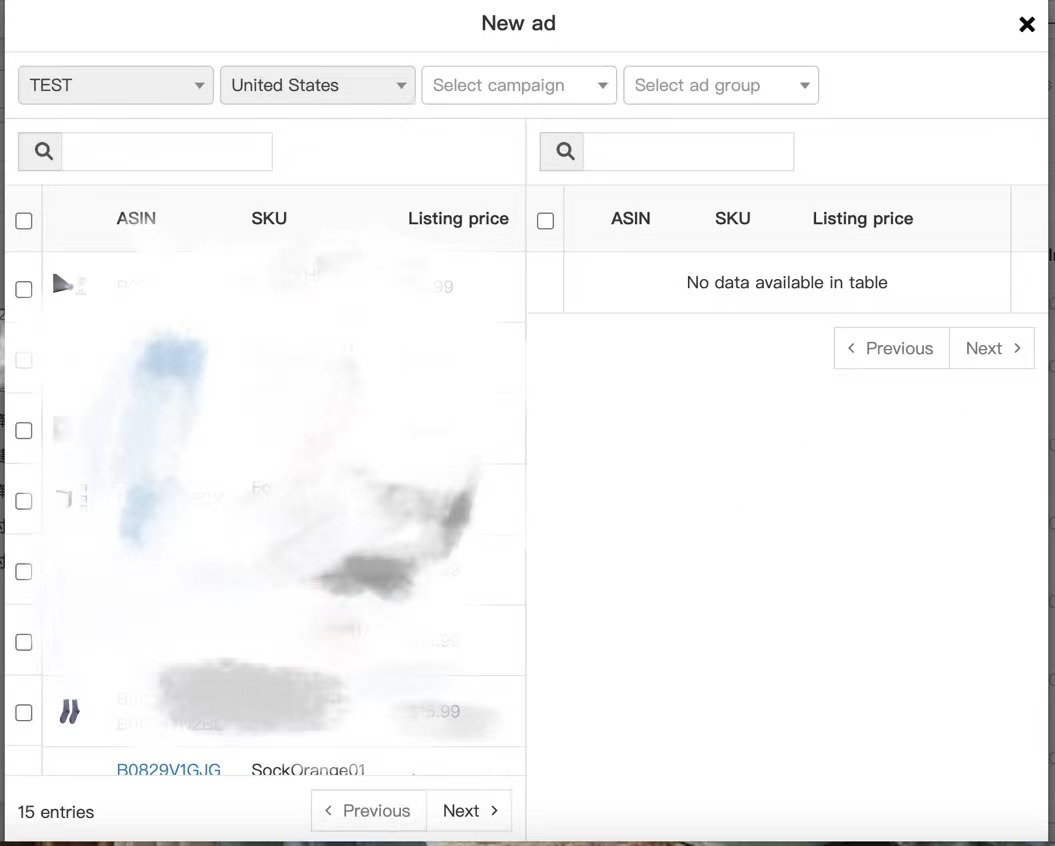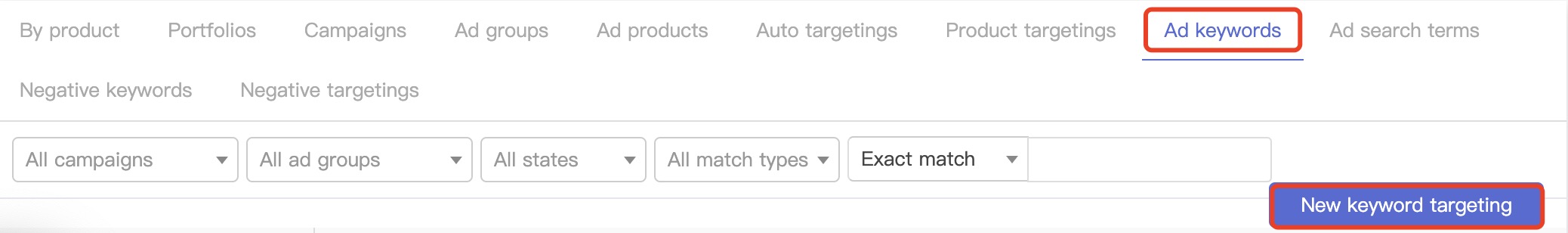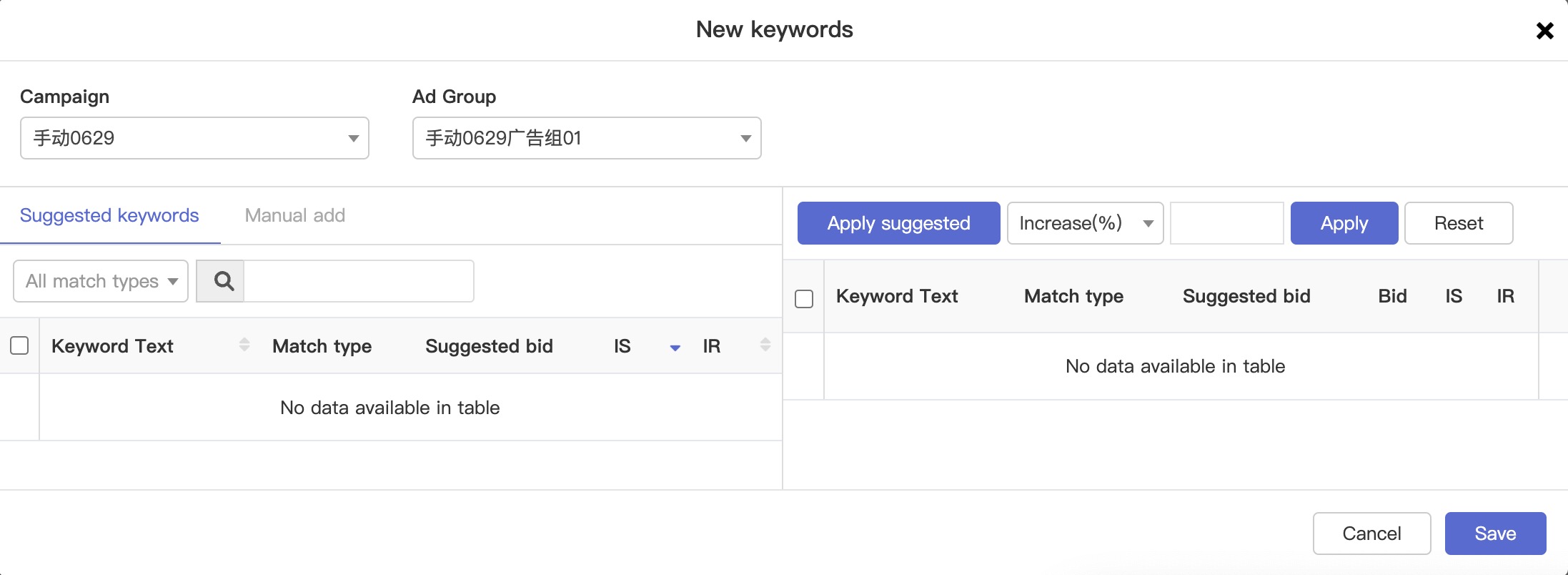How to set up ads
Open the page:"Ad manager"
On the "Campaigns" tab, click "New campaign"
The following page is displayed:
Select and fill in the corresponding information and click "Save"
On the "Ad groups" tab, click "New ad Group"
The following page is displayed:
Select the ad campaign, enter the name of the ad group and the default bid, and click "Save".
On the "Ad products" tab,click "new ad"
The following page is displayed:
Select your ad campaigns and ad groups, click the product you want to add, and then click "Save".
On the "Ad keywords" tab, click "New keyword targeting"
The following page is displayed:
Select the ad campaigns, ad groups and match type and click add keyword, or you can enter it manually and click "save".