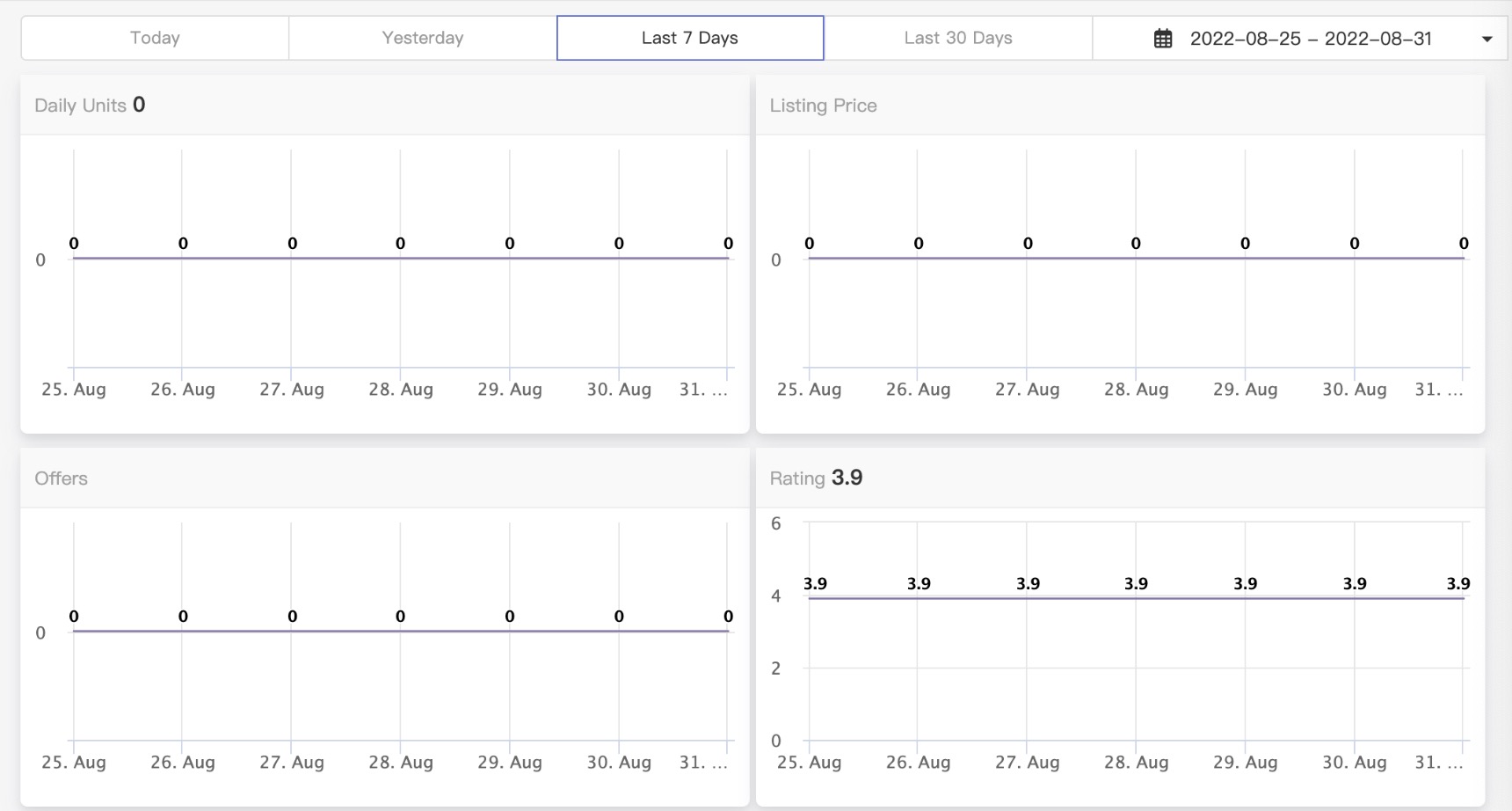How do I set product monitoring
Sample file: click to download
Field description:
marketplace➡️the abbreviation of the corresponding site of the product, for example, US
asin➡️asin of the product
Open the page: https://qmt.io/mppm
① Import a single product

Select the site corresponding to the product, fill in the product ASIN, and click "+" to import
②Bulk Import
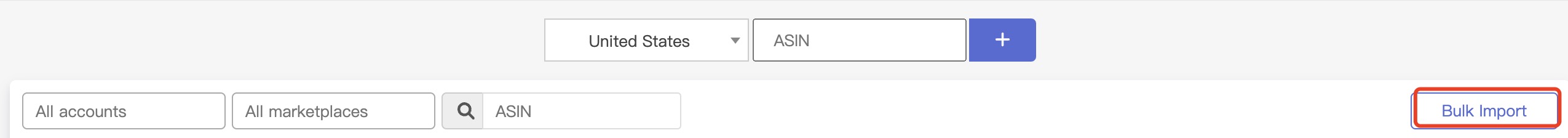
On the right of the product monitoring page, click Bulk import. The following page is displayed
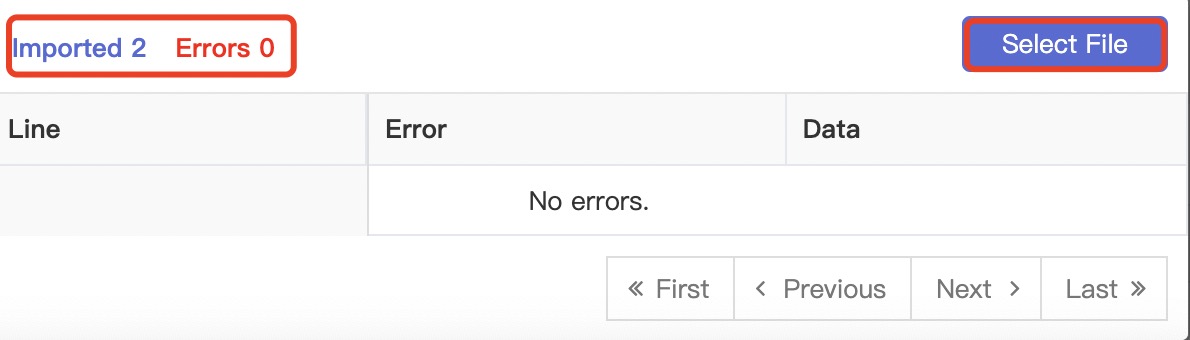
Click this link:https://assets.quanmaitong.com/mppm.csv
Download the template, fill in the template, and click "Select File" to import the template
After the import is complete, the product information is displayed:
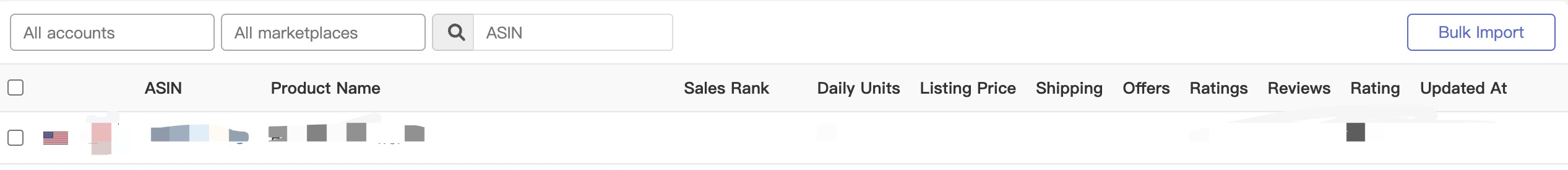
Click on the product bar to see a detailed trend chart: