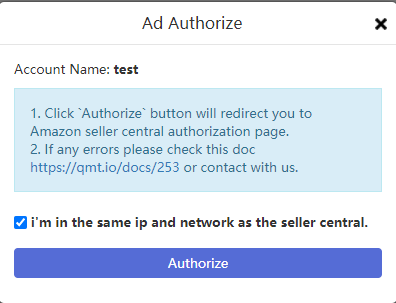How to authorize Amazon Ad?
Attention!
Shop and advertising authorization need to log in to Amazon background. In this process, please pay attention to your online environment and avoid associated accounts.
At other times, you will not be associated with your account if you use any device or any network to use the function of QMT.
1. Open the page Authorization
2. Click "Authorize”
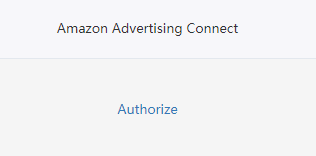
3. In the pop-up interface, enter the Amazon account number and password of your corresponding site. For example, if you have two websites in North America and Japan, and share the same set of login mailbox and password, if the authorization fails, you need to set up the Amazon sub account and try to authorize.
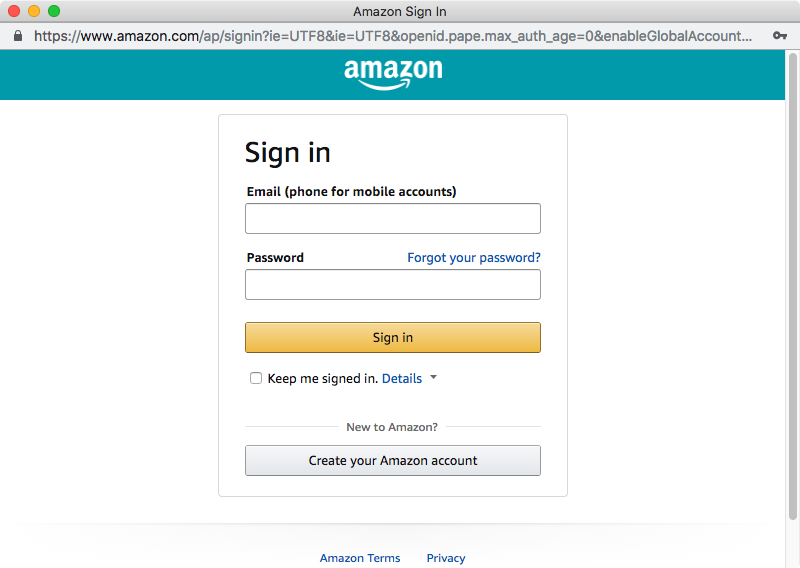
4. Confirm the authorization, the system will automatically jump back to QMT, and the authorization is successful.
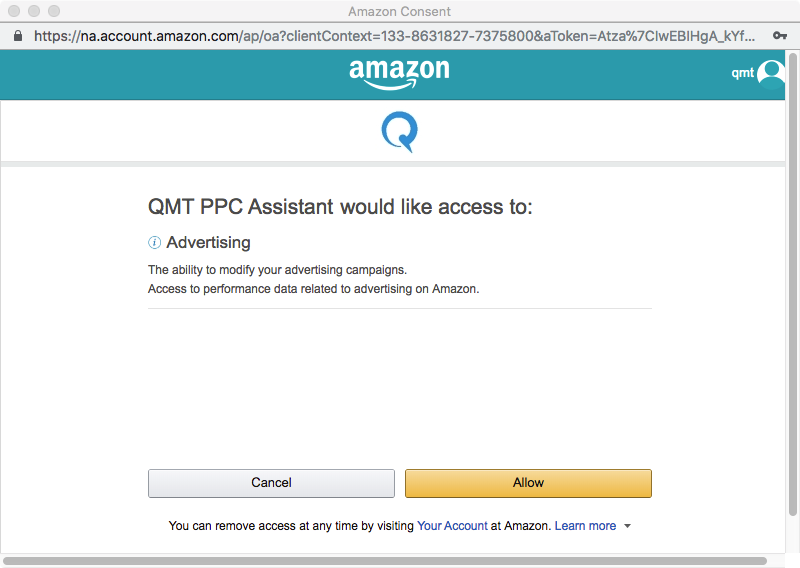
QMT needs some time to synchronize your advertising data. Don't worry.