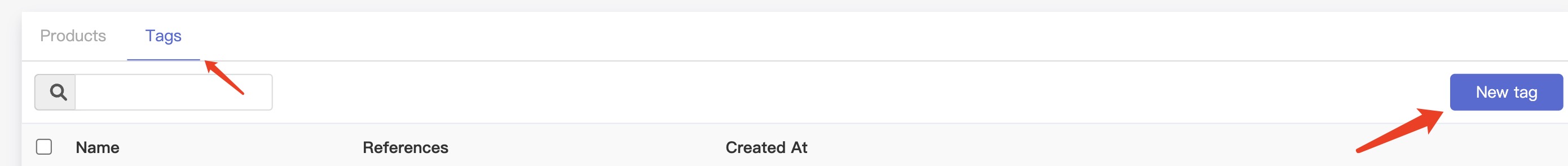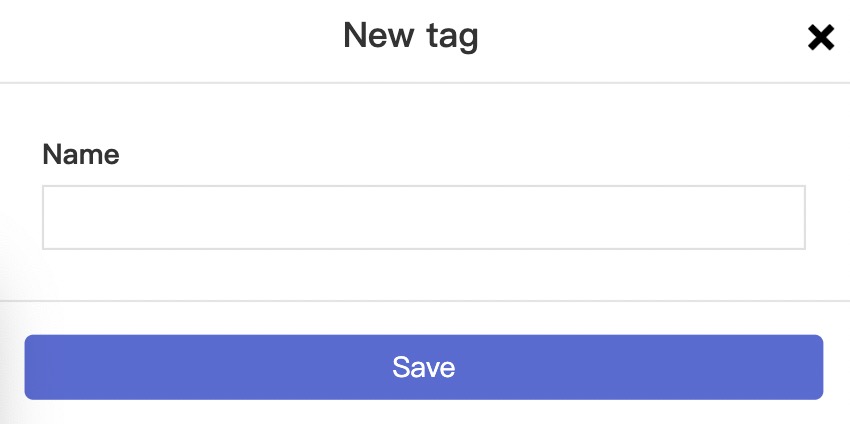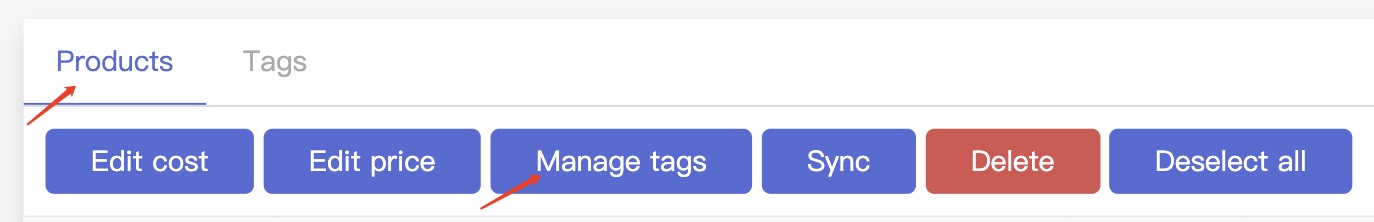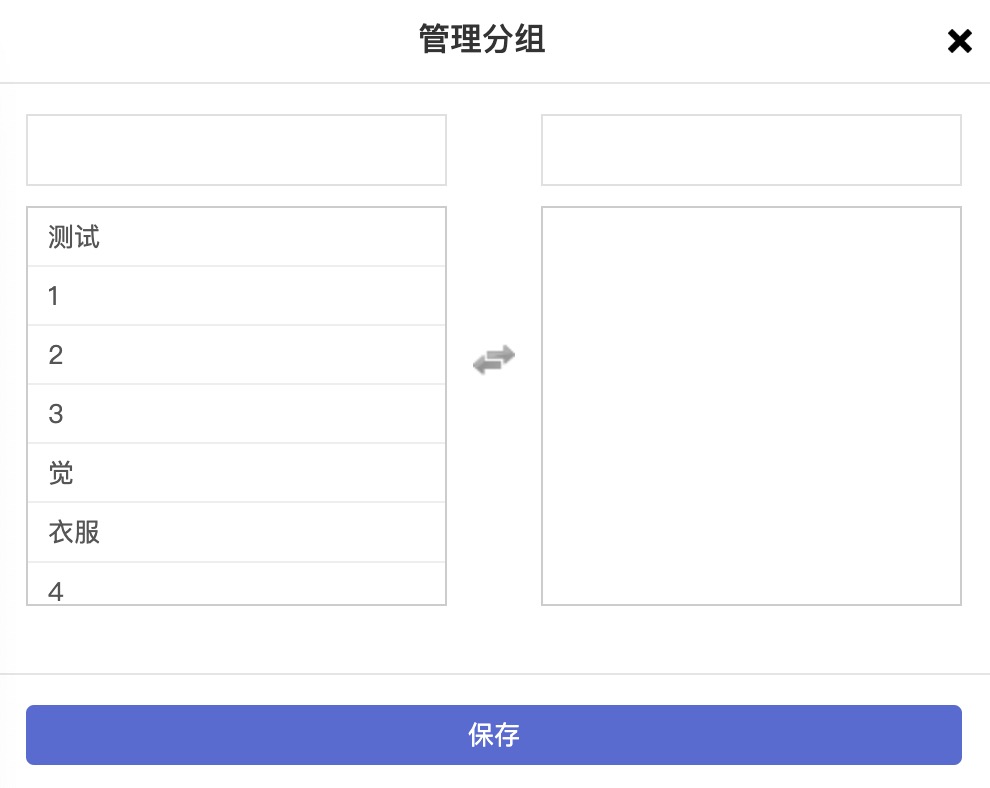How to create a tag
Sample file:click to download
1. Open the "Products" page at
https://qmt.io/products/manage
2. Switch to the "Tags" tab and click "New Tag".
Enter a tag name and click Save to create a tag
3. Switch back to the "Products" tab, select the product, and click "Manage tags".
Select the corresponding group
Note: If multiple groups need to be assigned to a product in a batch table, separate the groups with colons (:).